|
Follow these steps to create an iPhone "app" for Gilead Friends Church Find Safari on your iPhone & open the program Navigate to gileadfriendschurch.org in your address bar and touch "go" You should see our home page. Touch the bottom center icon (the box with an upward arrow in it) Select "Add to Home Screen" Feel free to change the name to "GFC" or "Gilead" to fit better on your iPhone screen, and then touch "Add" Now you have your very own iPhone Gilead Friends Church "App"
0 Comments
|
Gilead FriendsEquipping the people of Gilead to serve Jesus passionately. Archives
December 2016
Categories
All
|


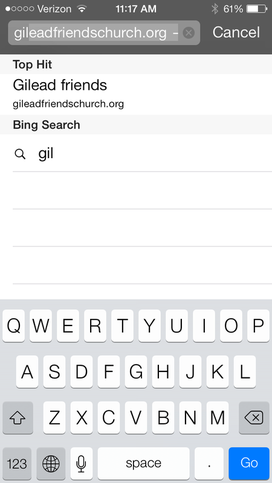
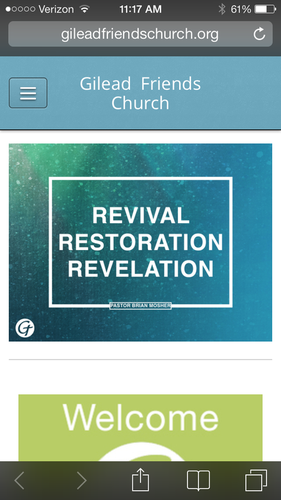
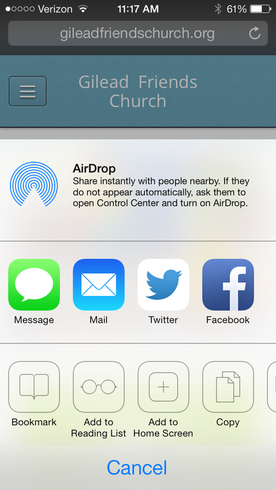
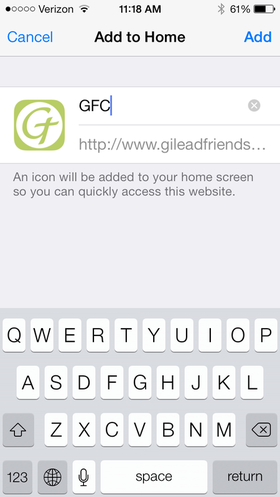

 RSS Feed
RSS Feed