|
Slack, in a nutshell, is a group messenger tool for teams that we are using for Church Staff (including Elders, Pastor, Committees, GCS Staff, etc). This is meant to help us communicate outside of our regular meetings, and to try to avoid the mix of texts, emails, and facebook messages that were previously making up a web of communication.
You can get on Slack a few different ways.
- You can download the app on your smartphone (especially church staff, we recommend you do this if you are able so that you can receive real time notifications). - You can open on any browser by visiting gileadfriendschurch.slack.com (recommended for school staff working off of a Chromebook) - You can down the program on to your laptop or desktop computer by visiting this link: https://slack.com/downloads - You can download the app on your tablet - If you ever forget where to find Slack, you can go on our website (gileadfriendschurch.org), click the "Resources" tab, and then click "Slack."
Below are some basic tutorials with both iPhone and desktop screen shots. If you are using an Android phone, your buttons may look slightly different, however everything is going to be in a very similar layout and location.
You can click on the pictures below to enlarge them. Channels
You can see on the left, I've opened my Slack app on my iphone and I'm in the "ad-council" channel. On the right, I'm in the desktop program, and you can see not only the channel that I'm in , but all the other channels I am a part of. Don't worry, you probably won't have nearly this many channels to deal with!
Let's say you are on your smartphone, and you want to get to a different channel, or perhaps you just want to message someone directly. You are going to press on the Slack logo in the upper left hand corner of your screen (this may appear differently on Android phones!)
Direct Messages
Perhaps you just want to shoot a quick message out to one person, or just a couple people, and it isn't something that needs a full channel. You can do that with a direct message. You can do that a couple ways. First, you can go back to your channel list, scroll down to direct messages, and click the "+" button beside the direct message wording. Then you can start typing the name(s) of the person(s) you would like to message. Another way to do this is to go through the team directory. Let's start back at our channel page. We are still in ad-council in this example. In the upper right hand corner of your screen, you should see 3 dots arranged vertically. Click on those dots.
The phone app will pull a menu from the right, and the desktop program will pull up a small pop up menu. You should see the option for "Team Directory" or "Directory."
Now you should see a list of names which you can scroll through, OR use the search bar at the top to search names. This is also a great place to go if you are needing to find a cell phone number, as we have encouraged everyone to please include this in your profile (we will talk later about how to edit your profile). Sometimes it's hard to text a conversation, and you just need to be able to pick up a phone and call!
Notifications in Slack- IMPORTANT!
Notifications on Slack are extremely important. You need to make sure to set them up as you do not get them automatically on your smartphone just by downloading the app. We've had problems with this is the past where someone will download the app, never turn on notifications, and miss loads of vital communication.
Starting back at our channel page, you are going to look for the channel name. In this example, our channel is "ad-council" and the name is located towards the top left of your screen. Click "ad-council."
You should see a drop down menu with some options. We want "notifcation preferences..." or "notifications."
Different channels may require different levels of notification. For instance, maybe you are an Elder and you are a part of a channel that isn't your direct responsibility, you probably don't want a bing on your phone everytime some sends a message. You just want occasional oversight so you know what's going on in different commissions. You can turn off notifications for that channel and only check in at your convienience. However, if it's a channel that you are directly involved in (lets say you are a High School teacher and this is a channel for South Campus Staff), you want to make sure you notifications are on and you aren't missing important communication. You can see your options below.
Edit Your Profile
Your profile, while it may seem silly to add a picture or put a role, is VERY VITAL to improving our communications as an organization. Especially between church and school staff, many of us never cross paths through the week, and it's helpful to know who someone is, what their role is in our organization, and it's always helpful to be able to put a face with a name. So don't skip this step!
If you go back to the team directory, and click on yourself, you can edit your profile. Here's what you need to do:
- Add a picture that clearly shows your face. Again, many of us don't cross paths during the week. When, let's say a member of the GCS PTO needs to touch base with our Elder of Education, maybe those two have never met in person but it's really nice to be able to see who you are talking to. ADD A PICTURE! - Change your role (as it relates to the church/school.) This could be "Elder of Outreach" or "High School Science Teacher" or "Little Gilead Staff" or "Pastor". You get the idea. - Completely ignore Skype. - Add your phone number. Sometimes you need to just pick up the phone and call someone. This does not make your phone number public to absolutely everyone in our church or every person who attends the school. Slack is private, invitation only, only used by church/ school staff. Please add a phone number where someone can reach you if they need to. - This last one should already be set up from when you were invited to Slack, however if you missed the instructions, you may be asked to change it: your username. Your username should be for first and last name together. For example, mine is rachelmarozzi. Please do not use things like rachy88 or rachelisthecoolest. When in a channel, others can tag you by your username, and it's most easiest to remember everyone's user name by it simply being their own name.
The above is your Slack starter kit. If you every have a question about Slack, or need help, don't hesitate to call me or SLACK ME! I'm available on Slack M-F 9 am to 5 pm.
2 Comments
Each week the Gospel Project provides additional resources for the current chapter. This Sunday, July 12, we will be looking at the subject of fasting. You can find some additional resources for study here:
Sharpen Your Affections with Fasting — Article by David Mathis “God-honoring Fasts” – Article by Ronnie Floyd John Piper: “Prayer, Fasting, and the Course of History” (Sermon audio & transcript) You can find additional resources on any of the chapter by clicking HERE. Lord, I Need You- Matt MaherPraise Him- The Royal RoyalGreat Are You Lord- All Sons & DaughtersOceans (Where Feet May Fail)- HillsongNothing But the Blood- Jars of Clay version (just for fun!)Our God Saves- Paul BalocheHow Great Is Our God (World Edition posted)- Chris TomlinTo Be Like You- HillsongIt Is Well (hymn) - Horatio Spafford10,000 Reasons- Matt RedmanGod Is Able- Hillsong WorshipSimplicity- Rend CollectiveGreat Are You, Lord- All Sons and DaughtersOne Thing Remains- Jeremy RiddleJoyful, Joyful - Charlie HallOceans- Hillsong UnitedTo Be Like You- Hillsong I've had quite a few questions lately about The Gospel Project, and I realized it may be helpful to provide a brief explanation. The Gospel Project is a church wide curriculum, providing material for children, students, and adults. It is published by Lifeway, and several pastors from multiple denominations contribute to the material. The central focus of all the material, as you may have guessed, is the gospel. The Gospel Project is actually a 3 year long study, that has been published quarterly since Fall 2012. Back in 2012, Gilead Friends Church used their first quarterly study, The God Who Speaks, as both a small group study material that was utilized by multiple home groups, as well as a series of sermons preached by Pastor Brian Mosher. While that study was immensely helpful to many, we decided not to spend the next three years utilizing only one source of material.
 A few months ago, the children's ministry committee decided to switch curriculum for the kids, and started utilizing the Gospel Project For Kids, beginning with the original material and moving through each quarter chronologically. So the kids are currently finishing up the 1st quarter of the 12 part series. This curriculum takes them from Genesis to Revelation, chronologically, over the course of 3 years. You can see what they have learned so far HERE. 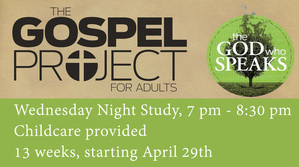 We recently also realized that in the past 3 years, we have had a lot of new people come to Gilead Friends! The first study that we did had a profound impact on many people, both new Christians and those who had grown up in church. We didn't want those who were newer to us, or who were unable to attend a small group the first time, to miss out. So starting on April 29th, Todd Retterer has been teaching a class on Wednesday nights, using the 1st quarter material, The God Who Speaks. Anyone who would like to come is still invited to attend. It's not too late to jump in. At the same time, starting this coming Sunday, May 10th, Pastor Brian will be utilizing the final study in the series: The Gospel-Centered Life. Anyone who would like to study along at home with this sermon series is invited to pick up a book. They will be available for free at the Welcome Center. Our youth group will also be using the student books during their Sunday School hour on Sunday mornings. I hope this helps clear up a little bit how we as a church have been uniquely utilizing this helpful resource. If you have any questions, please don't hesitate to ask!
I think all of us at times struggle with studying our bible well. This is an incredibly helpful resource for studying passages of scripture. It come from John Piper and Desiring God and it's called Look At The Book. Check out a few of these short videos here: Here's the new song: "Before The Throne" by Shane & Shane. If you would like a free wallpaper with the lyrics from this song, you can find that for free HERE Here's the rest of the worship set from Sunday.
From The Inside Out Our God How Deep The Father's Love For Us By Jemar Tisby, taken from RAAN If I had walked in late to the final plenary session at the inaugural Cross Conference, I would have simply thought I was listening to an impassioned sermon. But Pastor David Platt’s point in that session was to demonstrate that Scripture itself can be preached and the word of God should evoke a response at least as great as a majestic song or a moving sermon. And he illustrated his exhortation by reciting the first eight chapters of the book of Romans in front of an audience of thousands…word-for-word…from memory.
There’s no magic to memorizing long passages of Scripture. It takes hard work, but anyone can do it. I first discovered a method for memorizing large portions of the Scripture from the Desiring God website. I’ve used this memorization strategy to recite dozens of verses at a time, so I know it works. If you make the decision to spend about 10 minutes everyday to following these simple steps you’ll be on your way to memorizing whole books of the Bible. A PDF entitled, “An Approach to Extended Memorization of Scripture” by Dr. Andrew Davis provides the framework. In this short paper, Dr. Davis argues that memorizing whole books of the Bible is better than memorizing one or two verses here and there. “Most of Scripture is written to make a case…there is a flow of argumentation that is missed if individual verses are memorized. Furthermore, there is also a greater likelihood of taking verses out of context by focusing on individual verses.” So, the author advocates memorizing chapters of the Bible verse-by-verse without skipping those parts we perceive as “unimportant”. Principles for Memorizing Scripture Before we go further, the good doctor gives some principles for Scripture memorization:
So how do you do it? What’s the actual method? It’s pretty simple.
Reflections after Using the Method As I’ve used this method, I’ve developed a few reflections. First, there will be days when you don’t feel like memorizing. Just like exercising or eating right, sometimes you won’t feel like putting forth the effort. Do it anyway. Push through. It helps to make a calendar and check off verses as you memorize them. Second, you’ll be tempted to skip steps in the process. You’ll want to speed up that day’s session or you’ll think you’ve got the previous verses memorized so well that you don’t need to practice them. But shortcuts end up costing you more time. You’ll soon discover that whatever part of the process you skipped will be the part of the chapter that you struggle to recall the most. So take the time to go through all of the steps every day. Third, you’ll experience incredible residual benefits from memorizing extended portions of Scripture. I find that it’s easier to memorize other bits of information when I’m consistently memorizing Scripture. I suppose it’s simply exercising that section of your brain that helps. Whatever the science behind it, I feel mentally sharper when I’m memorizing the word of God. I also get to meditate on God’s word throughout the day. I think about the inspired word much more throughout the day when I memorize it rather than simply reading it. Lastly, the word of God truly becomes a sword for spiritual warfare. Verses of the Bible will jump into your mind at just the right moment when you’re facing temptation, ministering to another person, or sharing the gospel. It’s amazing how God will use His word, for His purposes, in His timing. All we have to do is keep the word readily accessible in our minds. Start Small You don’t have to start by memorizing an entire book. Commit to memorizing a single chapter. If you’re like me, you’ll be hooked and want to keep going. And pray that God would bless your efforts. He wants you to know His word. As He says to Joshua, “This Book of the Law shall not depart from your mouth, but you shall meditate on it day and night, so that you may be careful to do according to all that is written in it. For then you will make your way prosperous, and then you will have good success (Joshua 1:8). Happy memorizing! |
Gilead FriendsEquipping the people of Gilead to serve Jesus passionately. Archives
December 2016
Categories
All
|

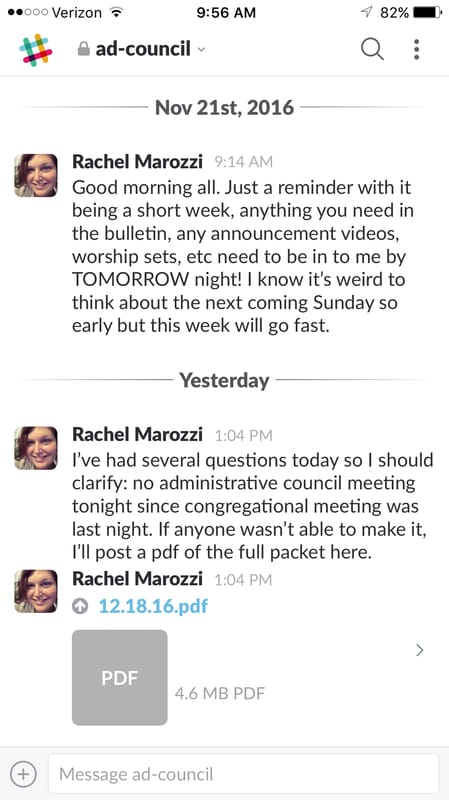
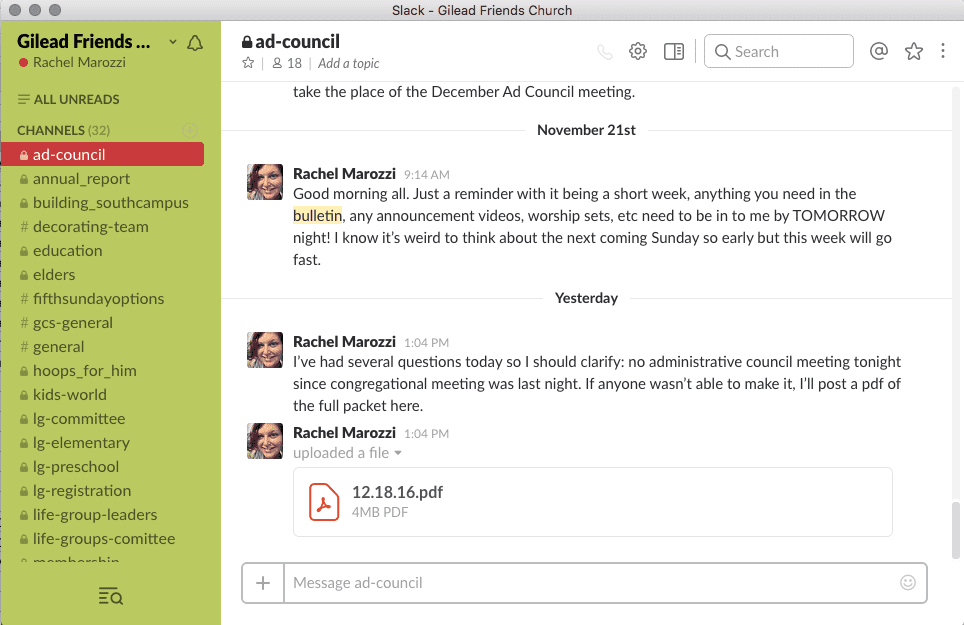
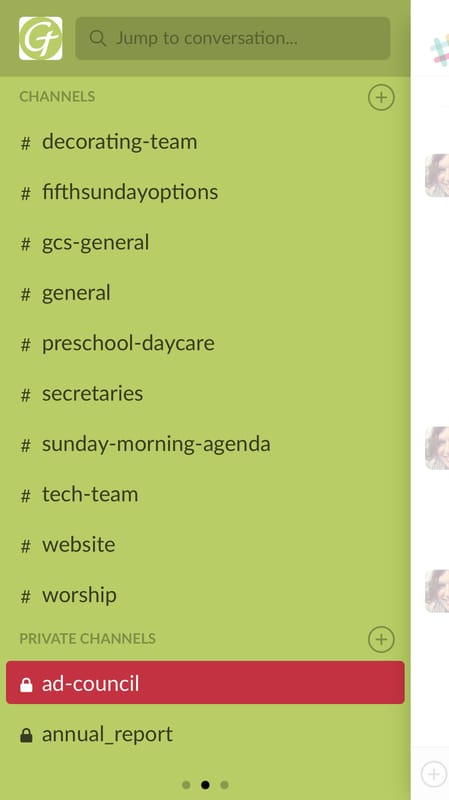
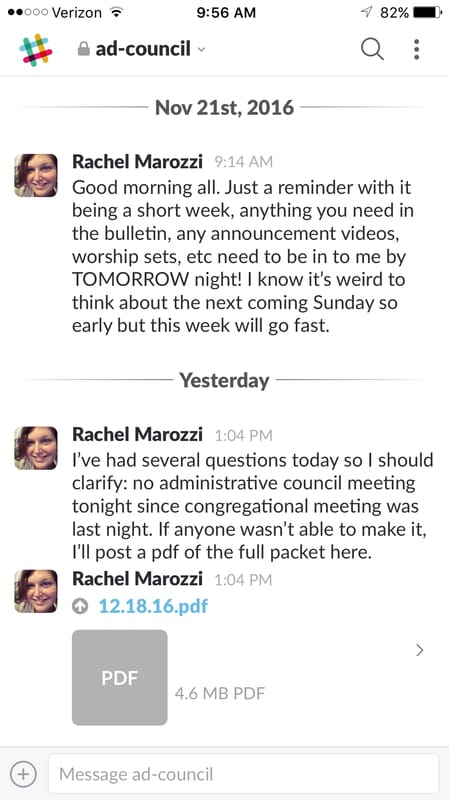
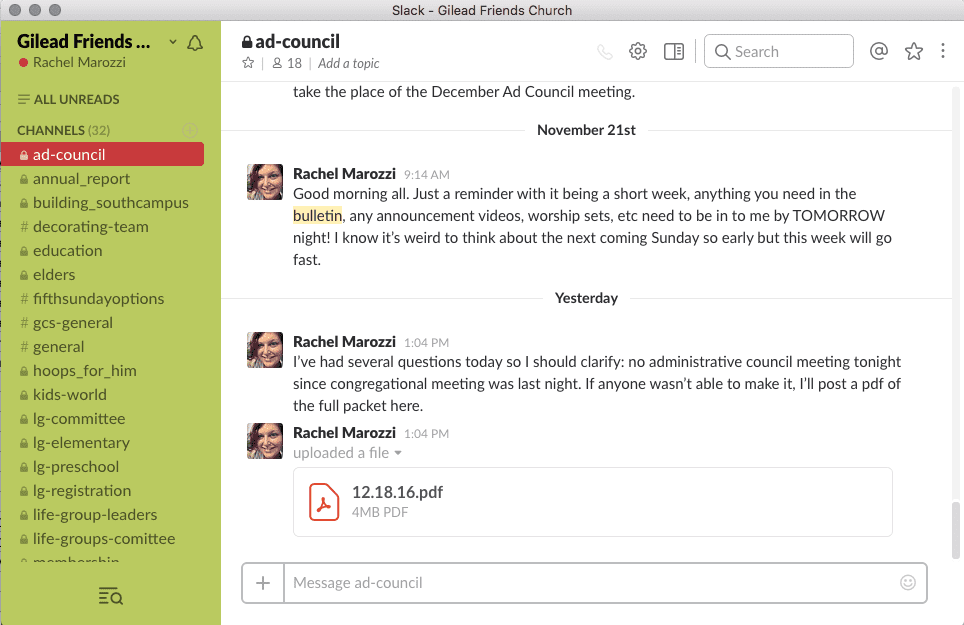
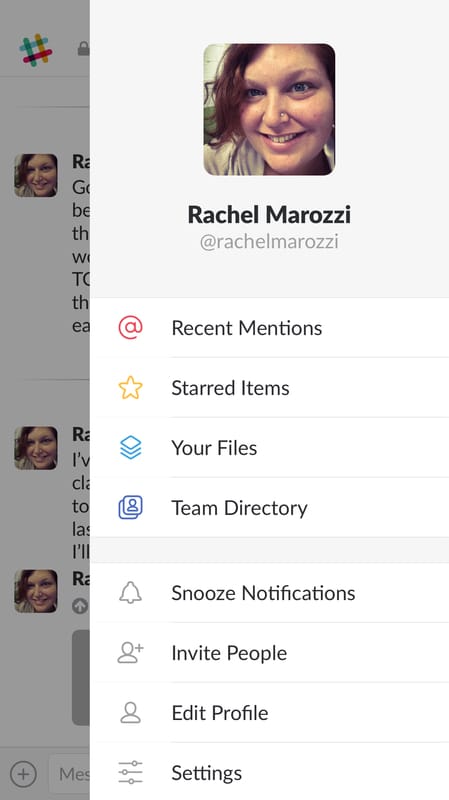
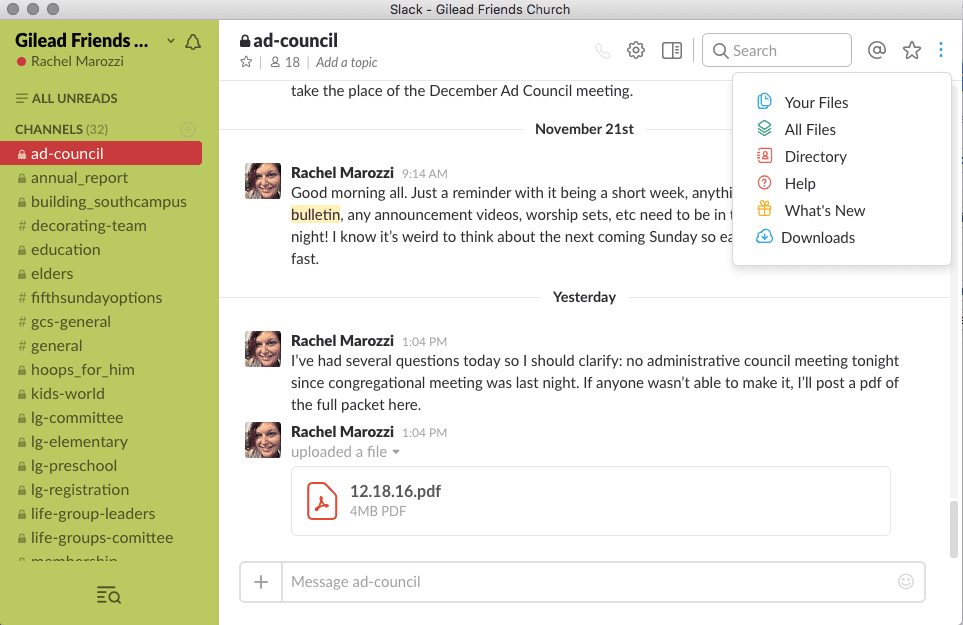
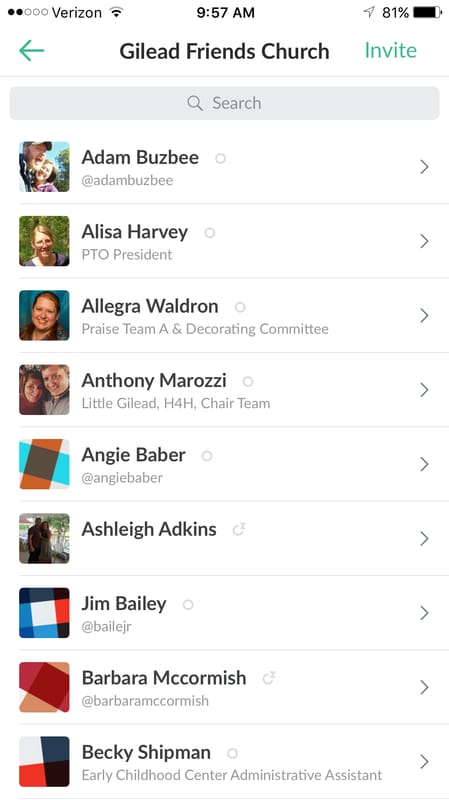
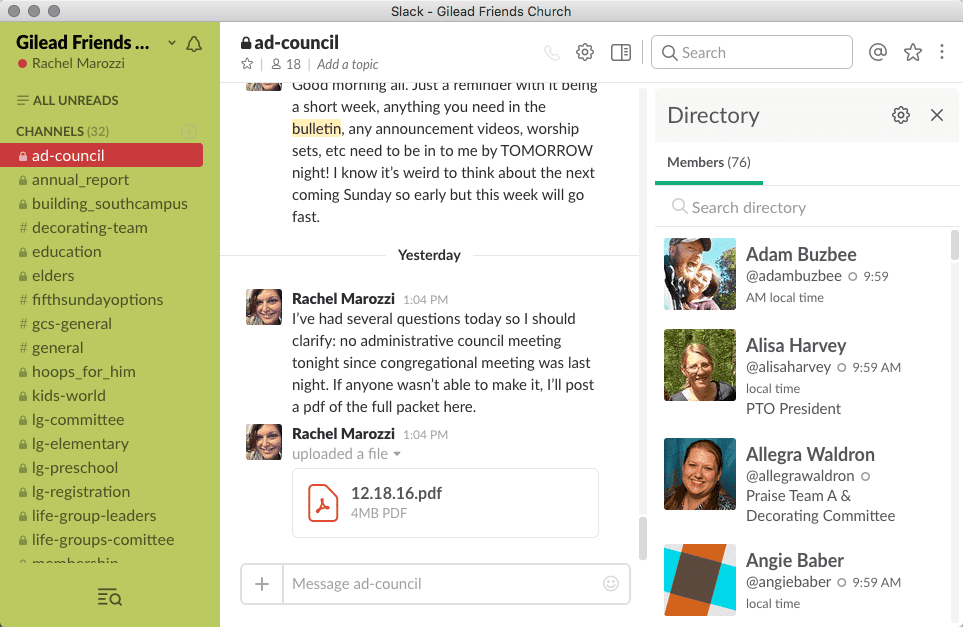
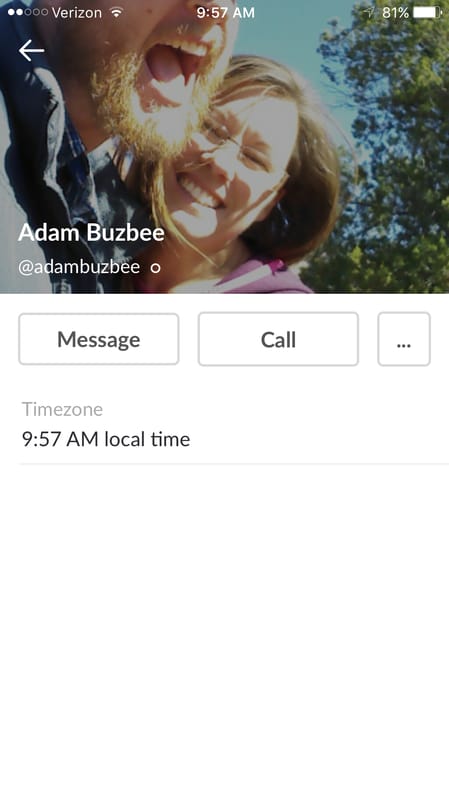
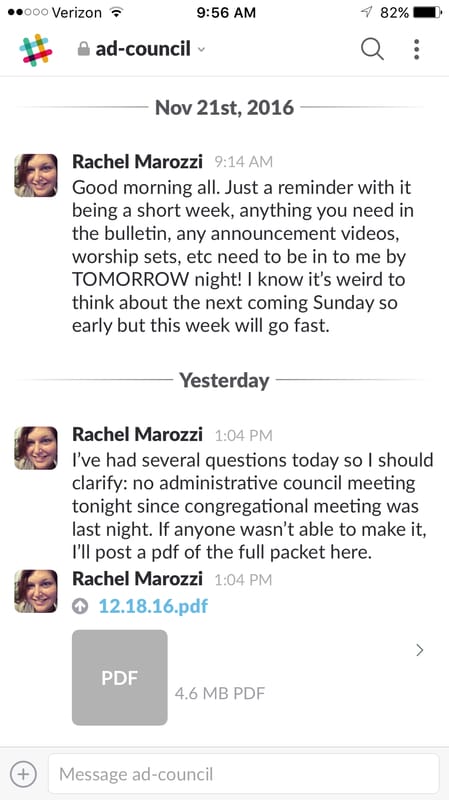
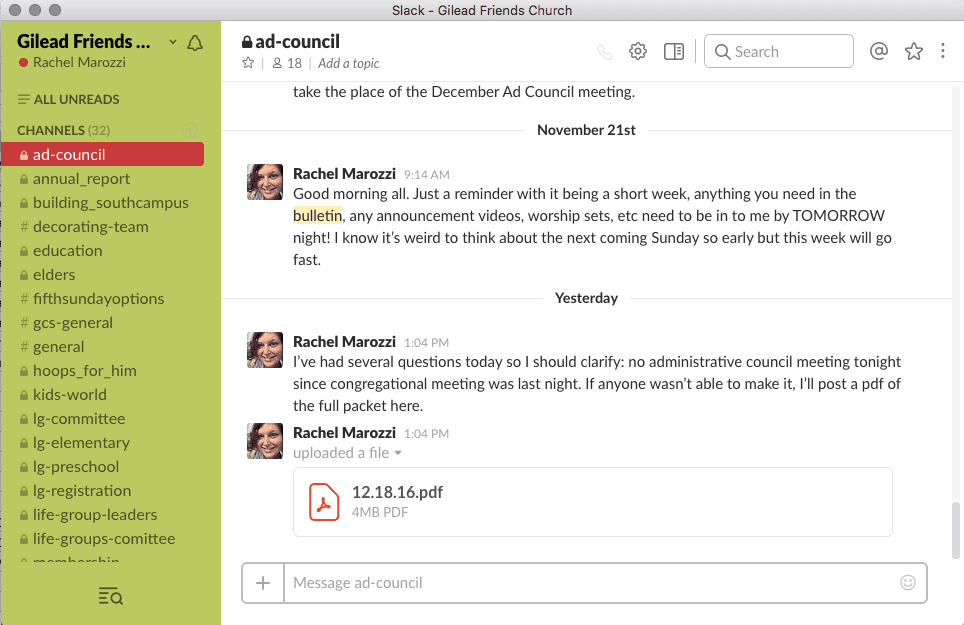
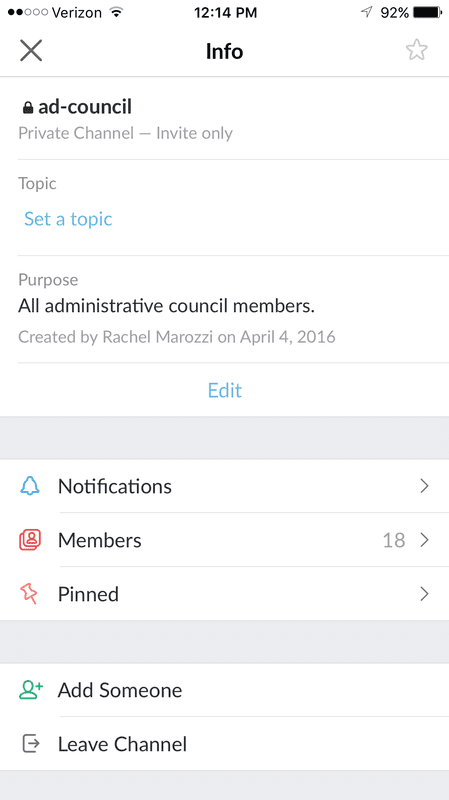
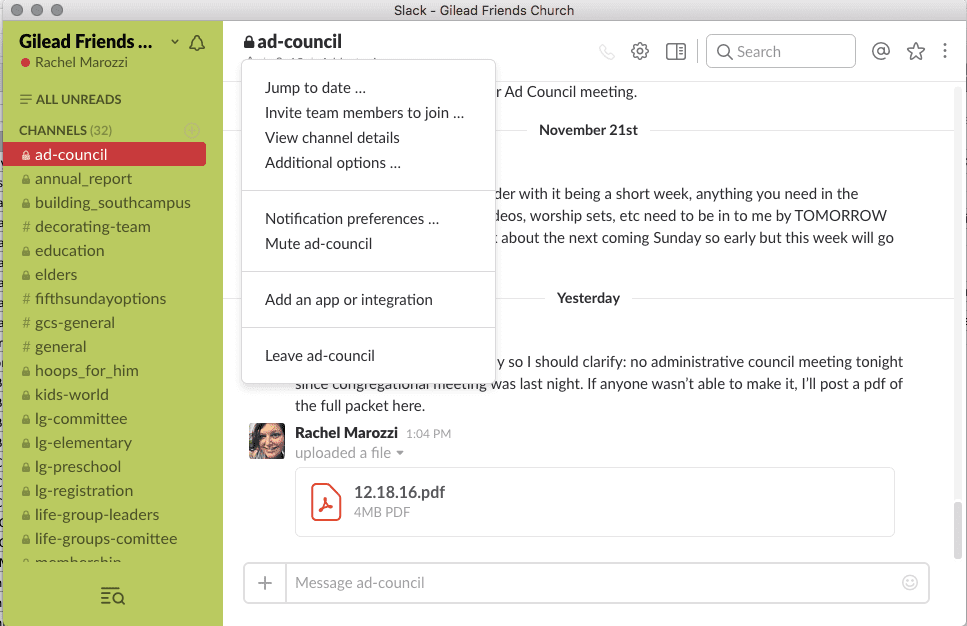
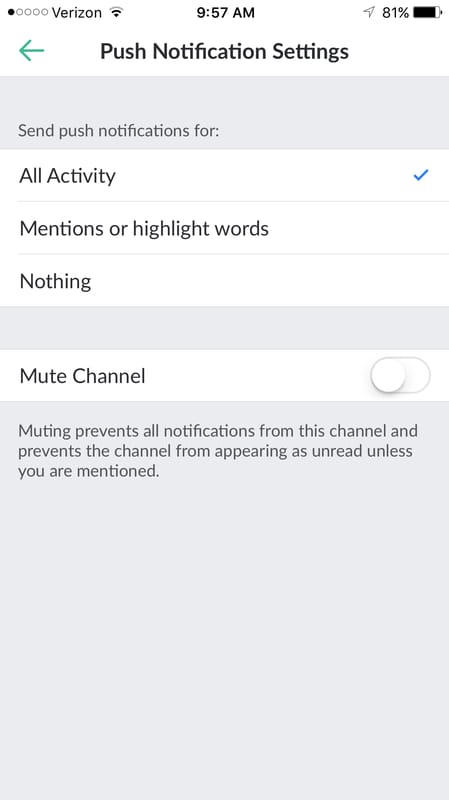
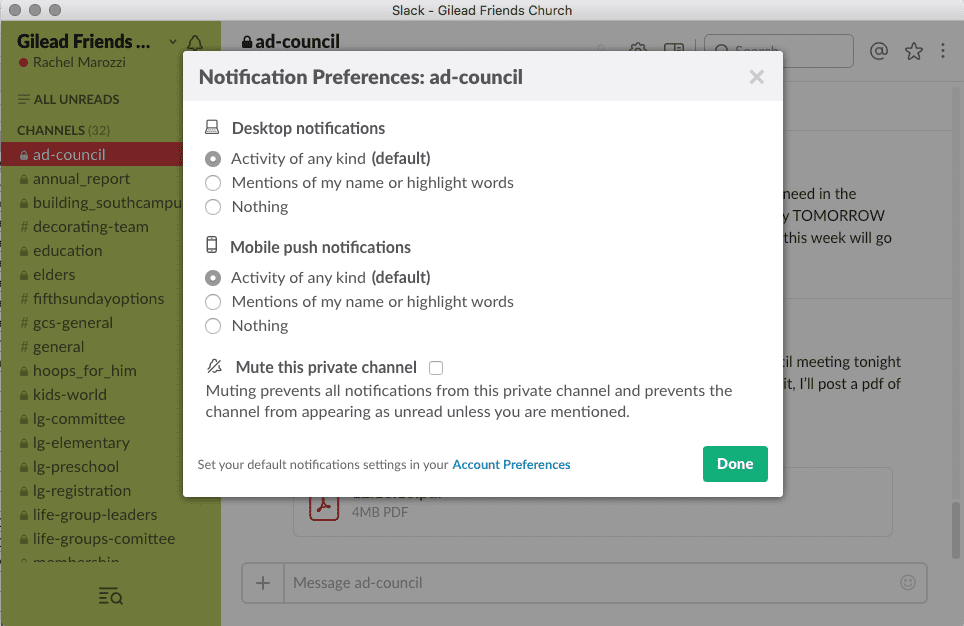
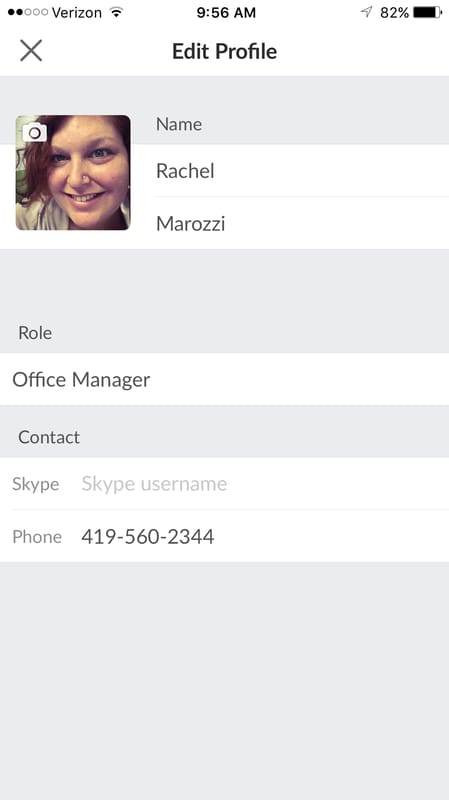
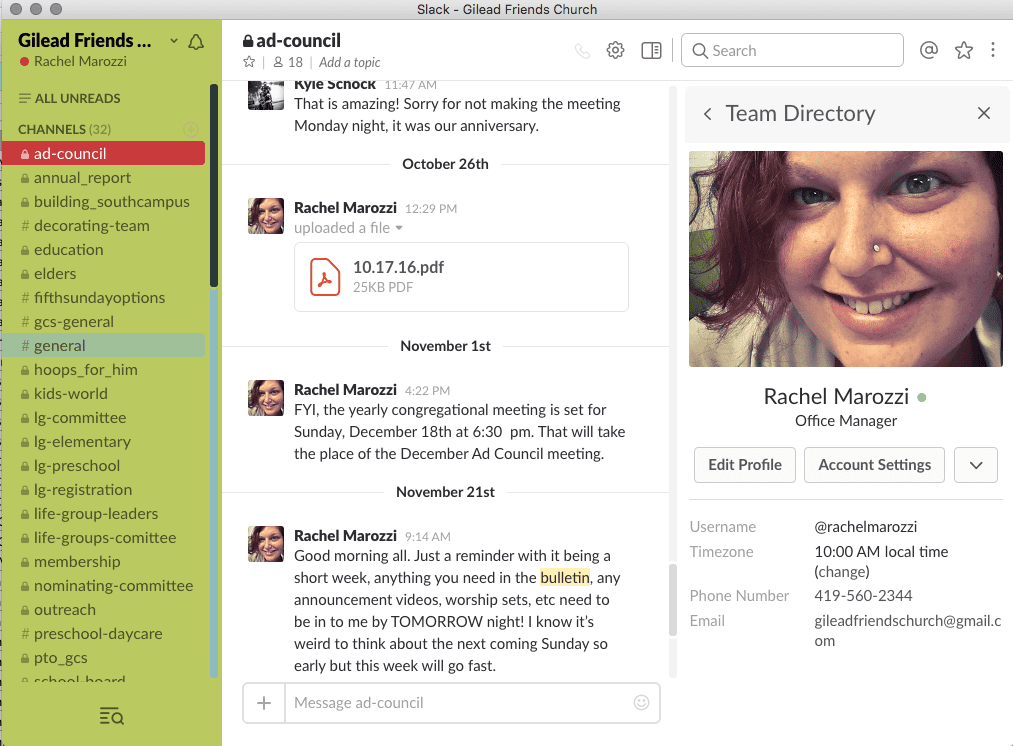

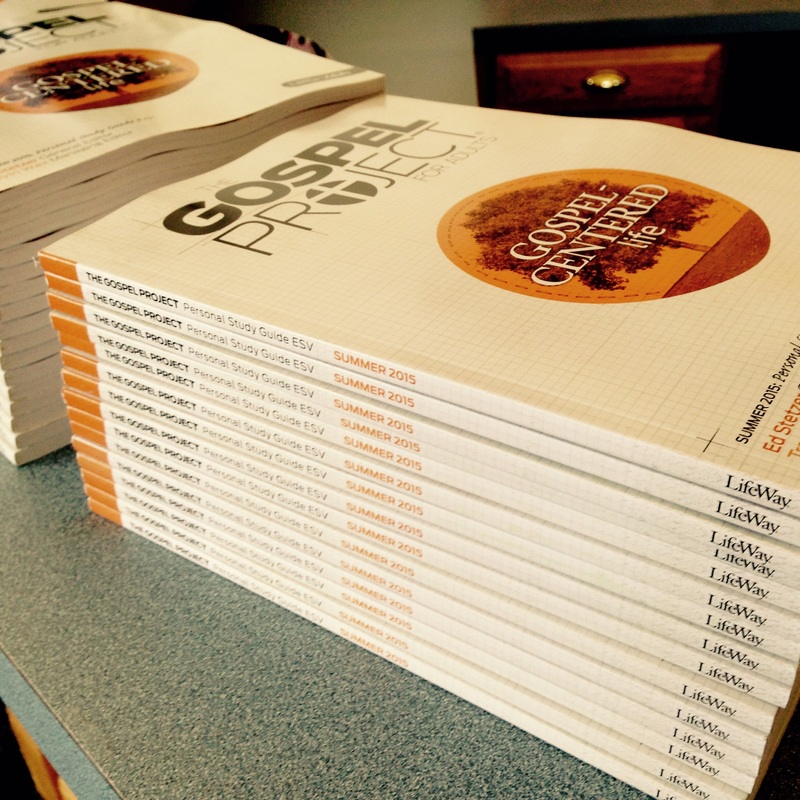


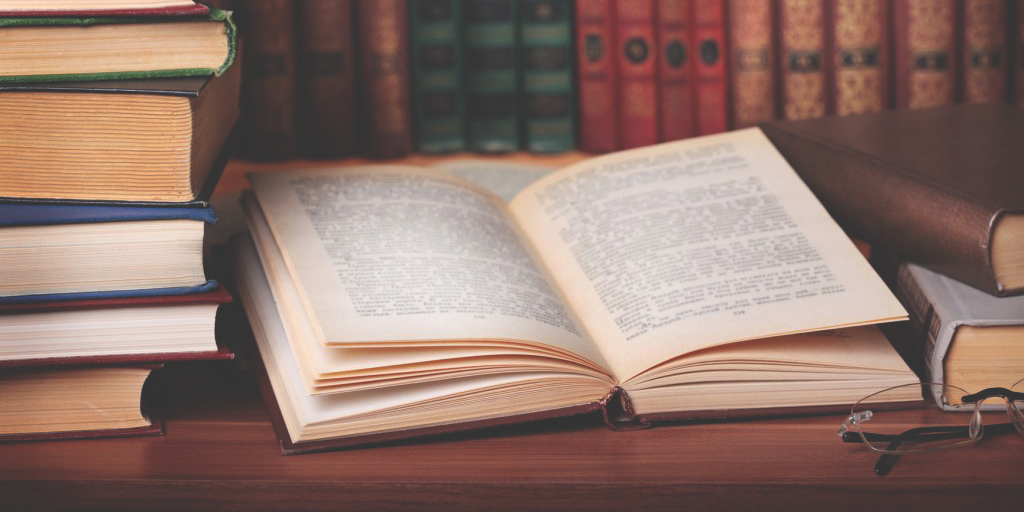
 RSS Feed
RSS Feed